
RV 3D Studio
SOFTWARE ACTIVATION
SOFTWARE ACTIVATION

RV 3D Studio
SOFTWARE ACTIVATION
SOFTWARE ACTIVATION

Activation algorithm for RV 3D Studio
- Familiarize yourself with the user manual.
- Download and install the latest release of RV 3D Studio.
- Fill out the form, including:
- the serial number of your 3D scanner,
- the license key number,
- proof of purchase.
Detailed activation instructions

Activation algorithm for RV 3D Studio
- Familiarize yourself with the user manual.
- Download and install the latest release of RV 3D Studio.
- Fill out the form, including:
- the serial number of your 3D scanner,
- the license key number,
- proof of purchase.
Detailed activation instructions
Download the latest release of the software for 3D scanning and post-processing models. The license is perpetual. Please note that the program will not work without activation.
2
View release archive
Download RV 3D Studio 2025.3
Download the latest release of the software for 3D scanning and post-processing models. The license is perpetual. Please note that the program will not work without activation.
2
View release archive
Download RV 3D Studio 2025.3
By filling out the form, you agree to the license agreement and privacy policy.
3
Complete the Form 🡻
Prepare the serial number of your 3D scanner, the license key number (16 characters displayed in the window when launching the program), and proof of purchase.
By filling out the form, you agree to the license agreement and privacy policy.
3
Complete the Form
Prepare the serial number of your 3D scanner, the license key number (16 characters displayed in the window when launching the program), and proof of purchase.
Activation form
Select your option:
4
The activation code will be sent to your email within two working hours (Our working hours are Mon – Fri, 9:00 AM – 5:00 PM UTC +3). Copy the code and paste it into the appropriate field when launching the program. Activation is successfully completed.
Receive the Activation Code


Please contact us if you have any questions.
License Activation
Copy the 16 digit number
License activation
Software license activation is done using a license dongle key, which is included with the equipment, and an activation code that must be requested from the software developer.
License activation is required for all operational modes of the equipment. The license key looks like a standard USB flash drive but does not appear in the “Devices and Drives” list when connected to a PC.
The license key is protected and tied to the operating system, user equipment profile, and the PC where the activation is performed. Therefore, after reinstalling the operating system, uninstalling the software, resetting the equipment profile, or preparing a new PC, the license must be reactivated.
Please, note:
The NEO 3D scanner has a built-in license key.
PRO, Spectrum, Quant, and Neopoint scanners come with an unactivated license.
Users must activate the license themselves. To do so, they need to send the unique key ID and copies of documents confirming the purchase of the scanner to key@rv3dtech.ru. In return, the user will receive an activation code, which must be entered into the program's activation window.
Before making any changes to the operating system or uninstalling the software, it is recommended to save the activation code on a removable drive.
License deactivation is not required for these operations. The "Deactivate License" button is available in the “License” window and can be used to temporarily disable the software.
The activation code can be reused on different PCs and different Windows systems. License activation is tied to the user account. When launching an unactivated program, a license window will appear with a field for entering the activation code. The home screen will also display several indicators that the program license is not activated.
License activation is required for all operational modes of the equipment. The license key looks like a standard USB flash drive but does not appear in the “Devices and Drives” list when connected to a PC.
The license key is protected and tied to the operating system, user equipment profile, and the PC where the activation is performed. Therefore, after reinstalling the operating system, uninstalling the software, resetting the equipment profile, or preparing a new PC, the license must be reactivated.
Please, note:
The NEO 3D scanner has a built-in license key.
PRO, Spectrum, Quant, and Neopoint scanners come with an unactivated license.
Users must activate the license themselves. To do so, they need to send the unique key ID and copies of documents confirming the purchase of the scanner to key@rv3dtech.ru. In return, the user will receive an activation code, which must be entered into the program's activation window.
Before making any changes to the operating system or uninstalling the software, it is recommended to save the activation code on a removable drive.
License deactivation is not required for these operations. The "Deactivate License" button is available in the “License” window and can be used to temporarily disable the software.
The activation code can be reused on different PCs and different Windows systems. License activation is tied to the user account. When launching an unactivated program, a license window will appear with a field for entering the activation code. The home screen will also display several indicators that the program license is not activated.
Software Activation for Individuals (Existing User)
Software Activation for Legal Entities (Existing User)
Software Activation for Individuals (New User)
Software Activation for Legal Entities (New User)
RV 3D TECHNOLOGIES LICENSE AGREEMENT
This is a legal and binding agreement between the end-user customer ("Customer") and “RV 3D Technologies” LLC ("RV 3D Technologies"). BY OPENING THE SEALED DISK (CD) PACKAGE OR RUNNING THIS PROGRAM, YOU AGREE TO BE BOUND BY THE TERMS OF THIS AGREEMENT.
RV 3D Technologies grants the Customer a non-transferable and non-exclusive license to use one copy of the RV 3D Technologies software product acquired with this License ("SOFTWARE") on a single computer, provided the SOFTWARE is used on only one computer at any time. The SOFTWARE is considered "in use" when loaded into any form of memory, temporary or permanent (such as RAM, CD-ROM, or hard disk) of the single computer.
The SOFTWARE may be installed on a network server for use on an internal network, on the same site, provided the Customer has acquired a license for each individual computer on which the software is installed (whether in memory or hard disk). A single SOFTWARE license cannot be shared across multiple computers.
COPYRIGHT
The SOFTWARE, along with the included user documentation and related materials, are the exclusive property of RV 3D Technologies or its suppliers. The Customer does not acquire any title, right, or interest in the SOFTWARE other than the license rights granted herein. The Customer may not copy the user documentation or any accompanying written materials. One copy of the SOFTWARE may be made solely for backup or archival purposes. The Customer must not remove any trademark, trade name, copyright notice, or any other legal notices from the SOFTWARE.
THIRD-PARTY MATERIALS
The Software may include software, content, data, or other materials owned by third parties ("Third-Party Licenses"). A list of all materials included in the Software under Third-Party Licenses can be found at https://rv3dtech.ru/third-party-licenses, and the applicable licenses are accessible via links provided there. The Customer is bound by and must comply with all Third-Party Licenses. Any breach by the Customer or its Authorized Users of any Third-Party License is also considered a breach of this Agreement.
LIMITED WARRANTY
RV 3D Technologies warrants that the SOFTWARE will perform substantially in accordance with the accompanying user documentation for 180 days from the date of receipt. Any implied warranties on the SOFTWARE are limited to 180 days.
WARRANTY EXCLUSION
RV 3D Technologies DISCLAIMS ALL OTHER WARRANTIES, EXPRESS OR IMPLIED, INCLUDING BUT NOT LIMITED TO WARRANTIES OF MERCHANTABILITY AND FITNESS FOR A PARTICULAR PURPOSE, WITH RESPECT TO THE SOFTWARE, ACCOMPANYING PRODUCT MANUAL(S), WRITTEN MATERIALS, AND ANY ASSOCIATED HARDWARE. THIS LIMITED WARRANTY GIVES YOU SPECIFIC LEGAL RIGHTS.
LIMITATION OF LIABILITY
RV 3D Technologies and its suppliers provide no further warranties with respect to the Program licensed herein, and all implied warranties, including merchantability and fitness for purpose, are excluded. IN NO EVENT SHALL RV 3D TECHNOLOGIES OR ITS SUPPLIERS BE LIABLE FOR ANY INDIRECT, CONSEQUENTIAL, INCIDENTAL, OR SPECIAL DAMAGES, EVEN IF ADVISED OF THE POSSIBILITY OF SUCH DAMAGES. THE MAXIMUM LIABILITY OF RV 3D TECHNOLOGIES IS LIMITED TO REFUNDING THE PRICE PAID BY THE CUSTOMER FOR THE SOFTWARE.
SECURITY
The SOFTWARE is provided solely for the Customer's use, and the Customer must take all reasonable precautions to ensure that neither they nor their employees make the SOFTWARE available to any third parties without the written permission of RV 3D Technologies. Additionally, it is recommended that the Customer insures the SOFTWARE for its full value against damage or loss from fire, theft, or accidental destruction.
TRANSFER
This license is non-transferable, meaning it cannot be sold, leased, sublicensed, loaned, or otherwise transferred to any third party without the express written permission of RV 3D Technologies.
UPDATES
If the SOFTWARE is an update to another product, the Customer may use the SOFTWARE only in conjunction with the original product. The update cannot be separated for use on a different computer.
TERMINATION OF LICENSE
The license granted herein may be revoked and terminated immediately by RV 3D Technologies by written notice to the Customer if any of the following events occur:
RV 3D Technologies grants the Customer a non-transferable and non-exclusive license to use one copy of the RV 3D Technologies software product acquired with this License ("SOFTWARE") on a single computer, provided the SOFTWARE is used on only one computer at any time. The SOFTWARE is considered "in use" when loaded into any form of memory, temporary or permanent (such as RAM, CD-ROM, or hard disk) of the single computer.
The SOFTWARE may be installed on a network server for use on an internal network, on the same site, provided the Customer has acquired a license for each individual computer on which the software is installed (whether in memory or hard disk). A single SOFTWARE license cannot be shared across multiple computers.
COPYRIGHT
The SOFTWARE, along with the included user documentation and related materials, are the exclusive property of RV 3D Technologies or its suppliers. The Customer does not acquire any title, right, or interest in the SOFTWARE other than the license rights granted herein. The Customer may not copy the user documentation or any accompanying written materials. One copy of the SOFTWARE may be made solely for backup or archival purposes. The Customer must not remove any trademark, trade name, copyright notice, or any other legal notices from the SOFTWARE.
THIRD-PARTY MATERIALS
The Software may include software, content, data, or other materials owned by third parties ("Third-Party Licenses"). A list of all materials included in the Software under Third-Party Licenses can be found at https://rv3dtech.ru/third-party-licenses, and the applicable licenses are accessible via links provided there. The Customer is bound by and must comply with all Third-Party Licenses. Any breach by the Customer or its Authorized Users of any Third-Party License is also considered a breach of this Agreement.
LIMITED WARRANTY
RV 3D Technologies warrants that the SOFTWARE will perform substantially in accordance with the accompanying user documentation for 180 days from the date of receipt. Any implied warranties on the SOFTWARE are limited to 180 days.
WARRANTY EXCLUSION
RV 3D Technologies DISCLAIMS ALL OTHER WARRANTIES, EXPRESS OR IMPLIED, INCLUDING BUT NOT LIMITED TO WARRANTIES OF MERCHANTABILITY AND FITNESS FOR A PARTICULAR PURPOSE, WITH RESPECT TO THE SOFTWARE, ACCOMPANYING PRODUCT MANUAL(S), WRITTEN MATERIALS, AND ANY ASSOCIATED HARDWARE. THIS LIMITED WARRANTY GIVES YOU SPECIFIC LEGAL RIGHTS.
LIMITATION OF LIABILITY
RV 3D Technologies and its suppliers provide no further warranties with respect to the Program licensed herein, and all implied warranties, including merchantability and fitness for purpose, are excluded. IN NO EVENT SHALL RV 3D TECHNOLOGIES OR ITS SUPPLIERS BE LIABLE FOR ANY INDIRECT, CONSEQUENTIAL, INCIDENTAL, OR SPECIAL DAMAGES, EVEN IF ADVISED OF THE POSSIBILITY OF SUCH DAMAGES. THE MAXIMUM LIABILITY OF RV 3D TECHNOLOGIES IS LIMITED TO REFUNDING THE PRICE PAID BY THE CUSTOMER FOR THE SOFTWARE.
SECURITY
The SOFTWARE is provided solely for the Customer's use, and the Customer must take all reasonable precautions to ensure that neither they nor their employees make the SOFTWARE available to any third parties without the written permission of RV 3D Technologies. Additionally, it is recommended that the Customer insures the SOFTWARE for its full value against damage or loss from fire, theft, or accidental destruction.
TRANSFER
This license is non-transferable, meaning it cannot be sold, leased, sublicensed, loaned, or otherwise transferred to any third party without the express written permission of RV 3D Technologies.
UPDATES
If the SOFTWARE is an update to another product, the Customer may use the SOFTWARE only in conjunction with the original product. The update cannot be separated for use on a different computer.
TERMINATION OF LICENSE
The license granted herein may be revoked and terminated immediately by RV 3D Technologies by written notice to the Customer if any of the following events occur:
- Breach by the Customer of any provision of this agreement;
- Non-payment by the Customer of any sum due for the delivery and licensing of the SOFTWARE;
- The Customer must refrain from any further use of the SOFTWARE upon termination.
Manage cookies
Cookie Settings
Cookies necessary for the correct operation of the site are always enabled.
Other cookies are configurable.
Other cookies are configurable.